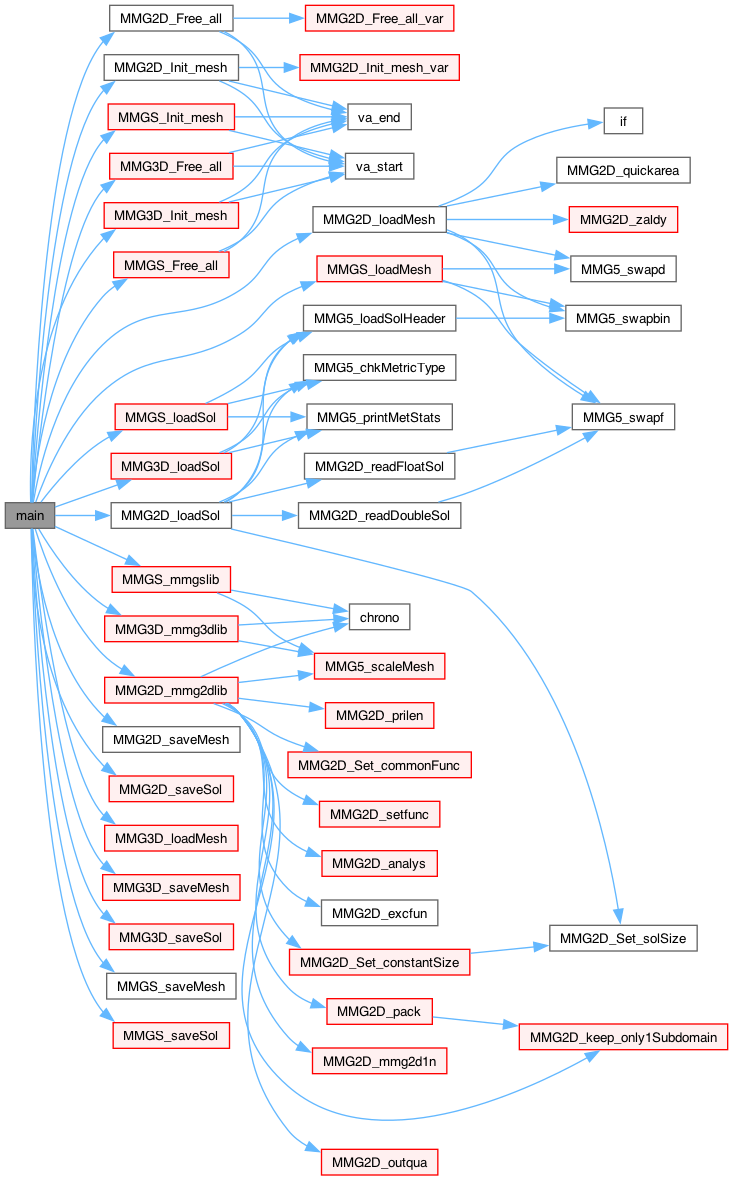|
Mmg
Simplicial remeshers (mesh adaptation, isovalue discretization, lagrangian movement)
|
 |
Mmg
Simplicial remeshers (mesh adaptation, isovalue discretization, lagrangian movement)
|
#include <cassert>#include <cstdio>#include <cstdlib>#include <csignal>#include <string>#include <cctype>#include <cmath>#include <cfloat>#include "mmg/libmmg.h"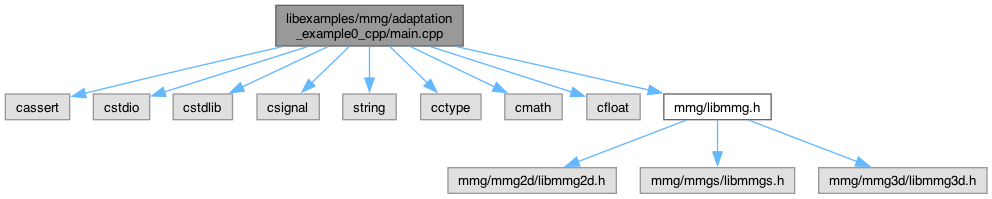
Go to the source code of this file.
Functions | |
| int | main (int argc, char *argv[]) |
| int main | ( | int | argc, |
| char * | argv[] | ||
| ) |
Include the mmg library hader file
================== 2d remeshing using the mmg2d library ==========
---------------------------— STEP I -----------------------—
1) Initialisation of mesh and sol structures
2) Build mesh in MMG5 format
Two solutions: just use the MMG3D_loadMesh function that will read a .mesh(b) file formatted or manually set your mesh using the MMG2D_Set* functions
with MMG2D_loadMesh function
3) Build sol in MMG5 format
Two solutions: just use the MMG2D_loadSol function that will read a .sol(b) file formatted or manually set your sol using the MMG2D_Set* functions
---------------------------— STEP II -----------------------—
remesh function
---------------------------— STEP III -----------------------—
get results
Two solutions: just use the MMG2D_saveMesh/MMG2D_saveSol functions that will write .mesh(b)/.sol formatted files or manually get your mesh/sol using the MMG2D_getMesh/MMG2D_getSol functions
1) Automatically save the mesh
2) Free the MMG2D structures
================ surface remeshing using the mmgs library ========
---------------------------— STEP I -----------------------—
1) Initialisation of mesh and sol structures
2) Build mesh in MMG5 format
Two solutions: just use the MMGS_loadMesh function that will read a .mesh(b) file formatted or manually set your mesh using the MMGS_Set* functions
with MMGS_loadMesh function
3) Build sol in MMG5 format
Two solutions: just use the MMGS_loadSol function that will read a .sol(b) file formatted or manually set your sol using the MMGS_Set* functions
With MMGS_loadSol function
---------------------------— STEP II -----------------------—
remesh function
---------------------------— STEP III -----------------------—
get results
Two solutions: just use the MMGS_saveMesh/MMGS_saveSol functions that will write .mesh(b)/.sol formatted files or manually get your mesh/sol using the MMGS_getMesh/MMGS_getSol functions
1) Automatically save the mesh
2) Automatically save the solution
3) Free the MMGS structures
================== 3d remeshing using the mmg3d library ==========
---------------------------— STEP I -----------------------—
1) Initialisation of mesh and sol structures
2) Build mesh in MMG5 format
Two solutions: just use the MMG3D_loadMesh function that will read a .mesh(b) file formatted or manually set your mesh using the MMG3D_Set* functions
with MMG3D_loadMesh function
3) Build sol in MMG5 format
Two solutions: just use the MMG3D_loadSol function that will read a .sol(b) file formatted or manually set your sol using the MMG3D_Set* functions
With MMG3D_loadSol function
---------------------------— STEP II -----------------------—
remesh function
---------------------------— STEP III -----------------------—
get results
Two solutions: just use the MMG3D_saveMesh/MMG3D_saveSol functions that will write .mesh(b)/.sol formatted files or manually get your mesh/sol using the MMG3D_getMesh/MMG3D_getSol functions
1) Automatically save the mesh
2) Automatically save the solution
3) Free the MMG3D structures
Definition at line 53 of file main.cpp.